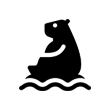Already have access to this? Click here to login.
Start Growing On Spotify Today:
MONTHLY
$
20
/mo
LIFETIME!
$
197
What's Inside...

The Ultimate Release Plan To Get 1,000,000 Streams in 28 Days
$100 Value
Set the foundations for your success by learning exactly how the Spotify algorithm works and how you can use that knowledge to turn the algorithm in your favor to get free streams from user, algorithmic, and editorial playlists.

Accounts & Content Essentials For Spotify Success
By the end of this training you will have everything you need to succeed on Spotify: lots of good music, mastery of the online platforms, and all the templates required for growing your streams.

The 7 Step Release System For Spotify Success
$150 Value
It's time to put your release campaign together. Learn how to adjust the strategy based on your initial results so that you can improve your stream and follower counts release after release.
Plus These Extra Bonuses....

Tried and true templates | $67 Value
Get started faster with the exact smart link, social media, and video ad templates I personally used to get over 3.5 million Spotify streams.
Skip the 1,000s of dollars and hours I spent A/B testing different ideas with these conversion-optimized templates.
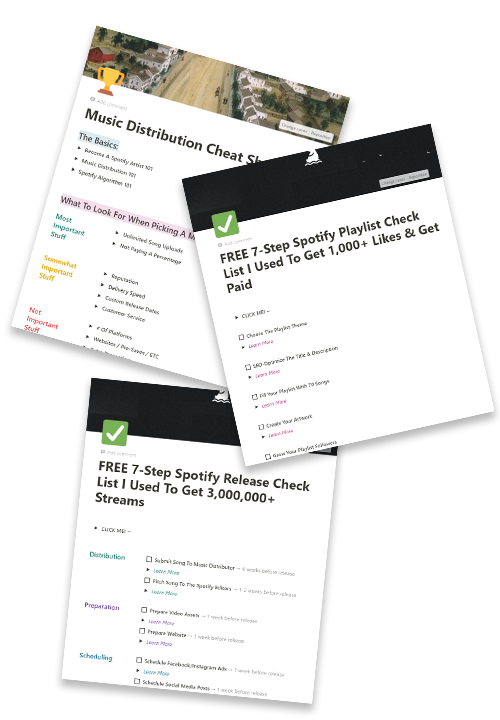
Cheat sheets and check lists | $47 Value
Get exactly the info you need, exactly when you need it. You will find 5+ cheat sheets and check lists to make the course exercises easier to complete and the lessons easier to learn.
In fact, I still personally use these to make my own releases go smoother and with less stress.

Advanced Facebook Ads For Spotify Success| $100 Value
Learn the advanced tactics you need to make your Facebook Ads actually turn into real streams on Spotify.
The same "tricks" that E-Commerce businesses use to make millions of dollars with Facebook Ads can be used to make you millions of streams.

Find Your Fans Targeting Guide| $50 Value
Use this powerful Audience Targeting Guide so that you can easily find your fans and target audience.
Learn how to use free tools inside of Facebook Ads to "steal" the fans of similar artists and genres who are most likely to love your music.

Beginner's Guide To Facebook Ads For Spotify Success| $50 Value
Learn how to get started with Facebook Ads by getting the basics done right.
Run your ads with confidence knowing that your tracking and installation has been set up without any errors that can cost you conversion and streams down the line.

Get More Streams With Smart Links Course| $50 Value
Get more streams, sales and fans by cloning any smart link tool out there (ToneDen, Linktree, etc).
No more wasting time signing up for multiple services or wondering if you chose the right one.
Direct contact & support| $250 Value
Get direct contact and support from your teacher (aka me!). I'm 100% dedicated to helping get you results and will personally work with you to make sure you do.
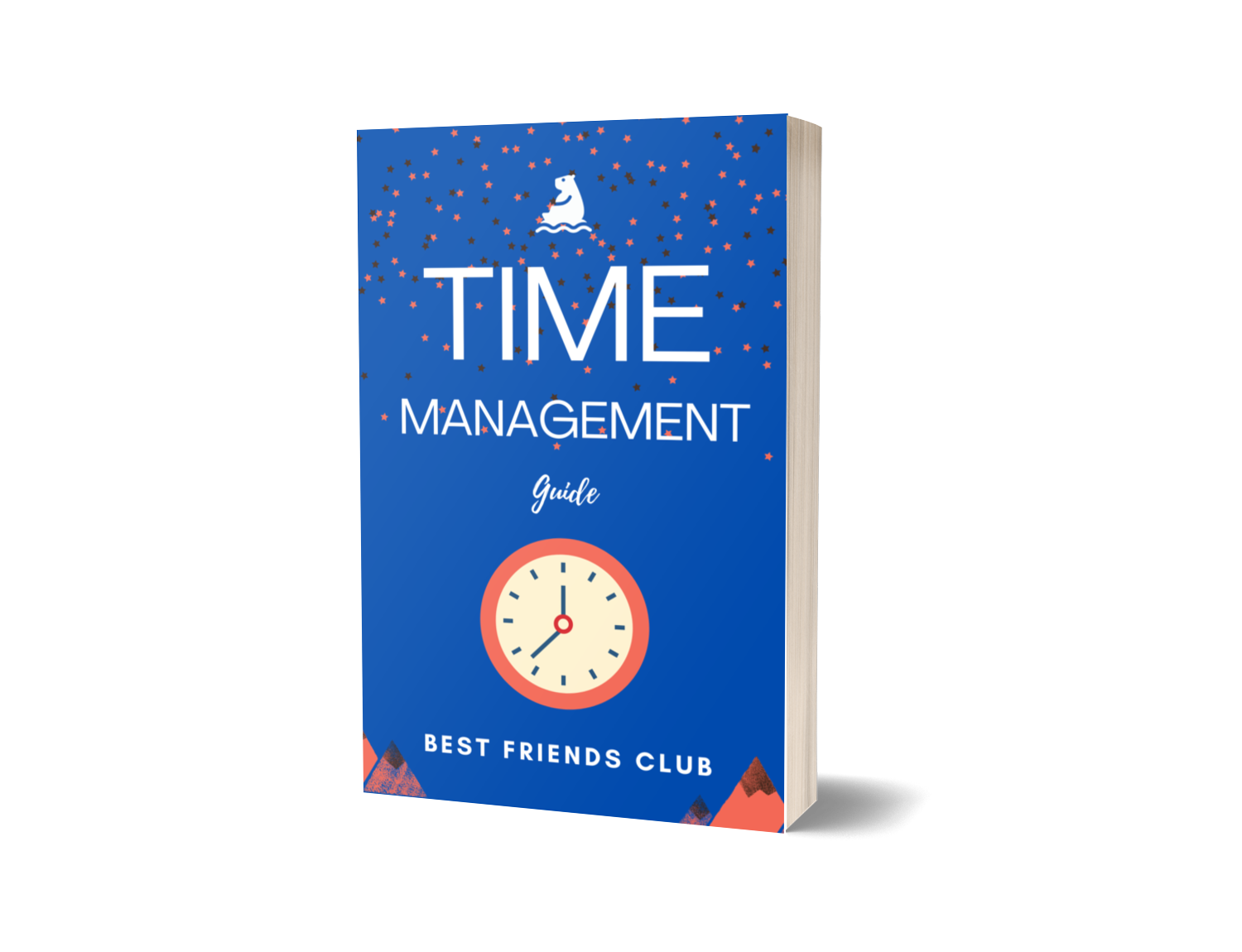
Making It Work With Limited Time| $75 Value
Take control of your time with my productivity hacks so that you can effectively release music without worrying about the hours in the day.
A must have for artists with limited time, a family, or full-time job.
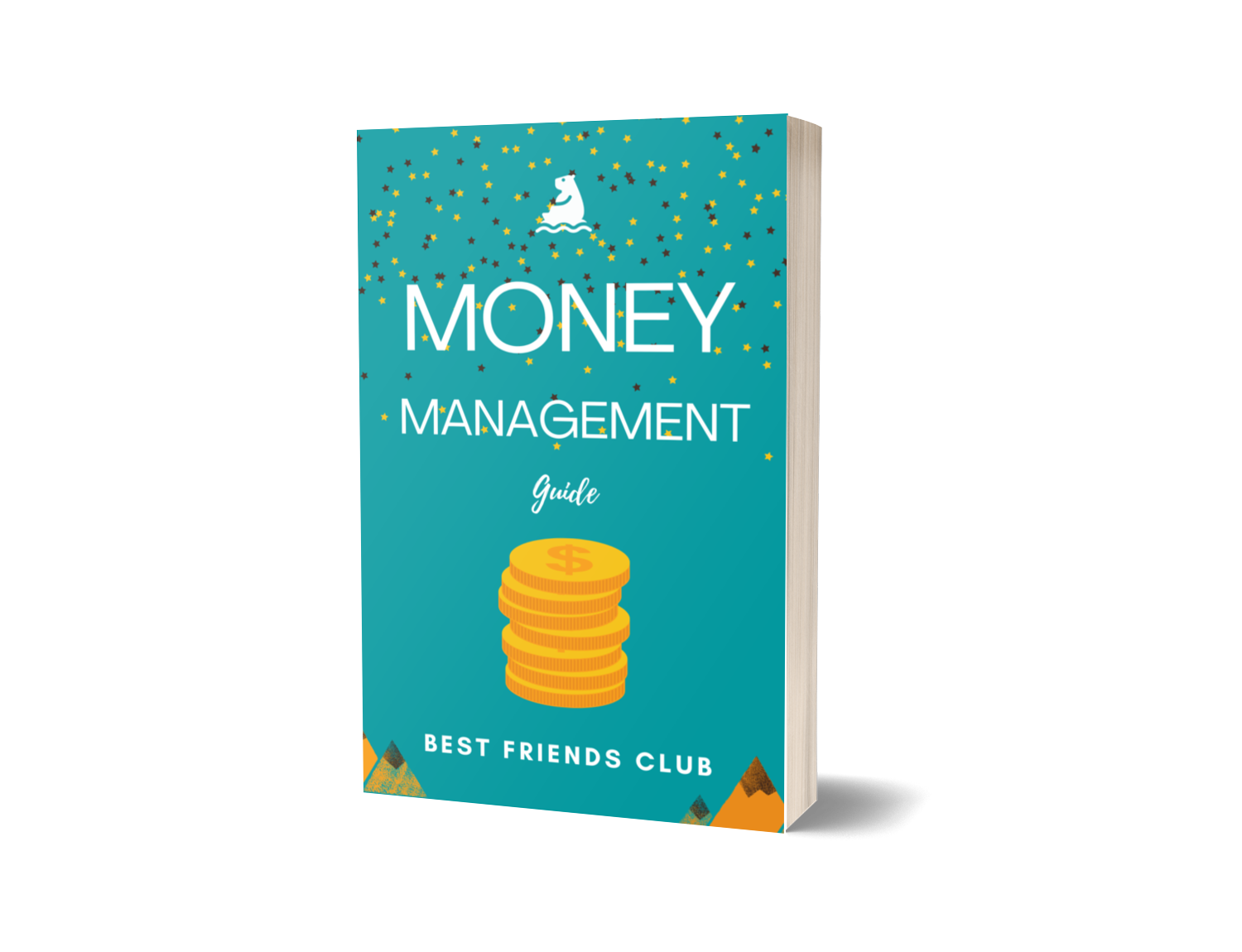
Making It Work With Limited Money| $75 Value
Take control of your financial situation so that you can effectively release music without worrying about the dollars left in your wallet.
A must have for artists with little money to spend on music marketing.

My Top Secret Data | $97 Value
Get the data of 15+ releases done with the Spotify Success method. From utter failures to campaigns that got millions of streams and a handful of Editorial playlists.
I've documented each release I've done on a daily basis to track what works and what doesn't. Plus, I continue to update these in real-time as a I release new music each and every month.
Future "Spotify Success" Courses| $100 Value
I'm constantly trying to improve my courses and develop new courses that can help artists reach their goals. Any new courses I create that can help an artist "succeed on Spotify" will be given to Advanced students for free, forever.